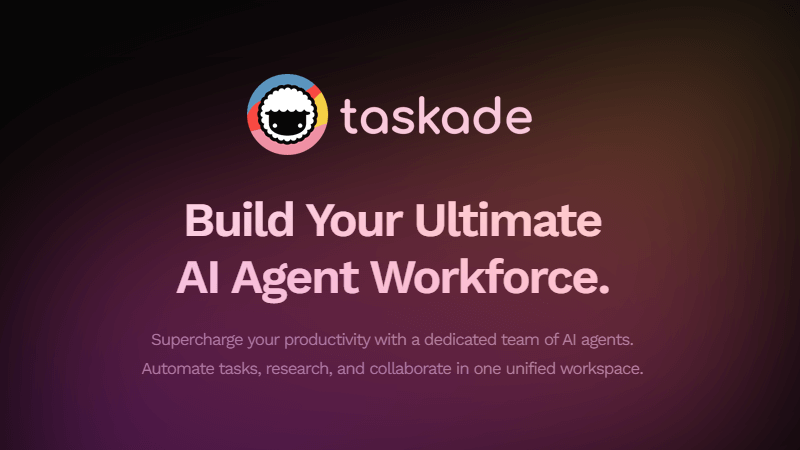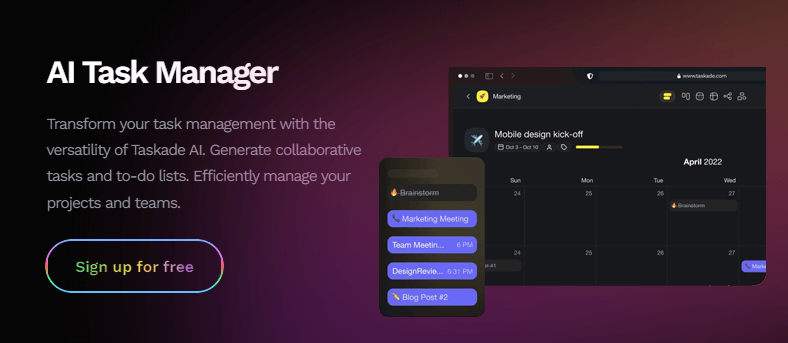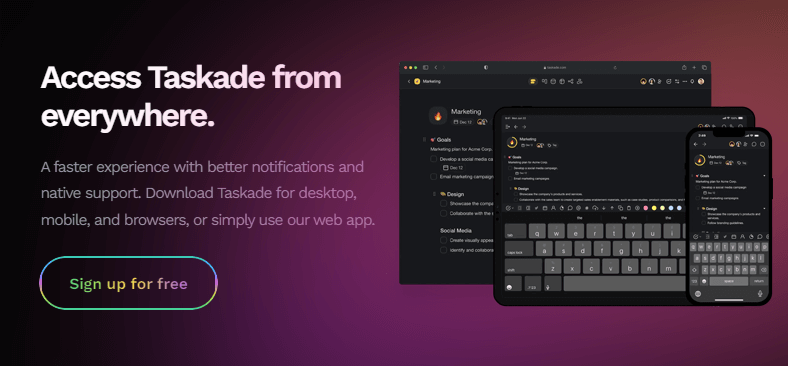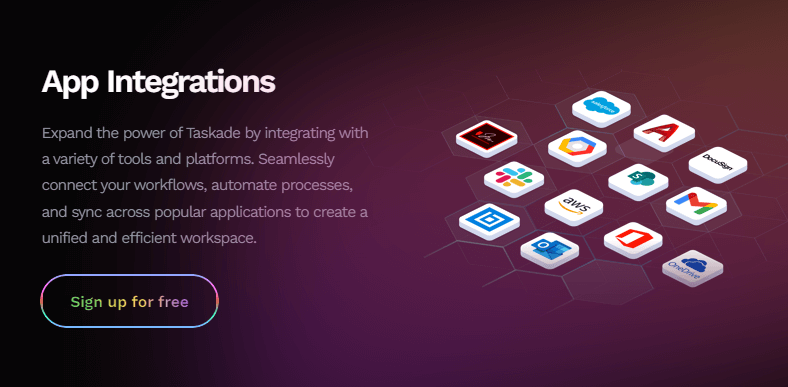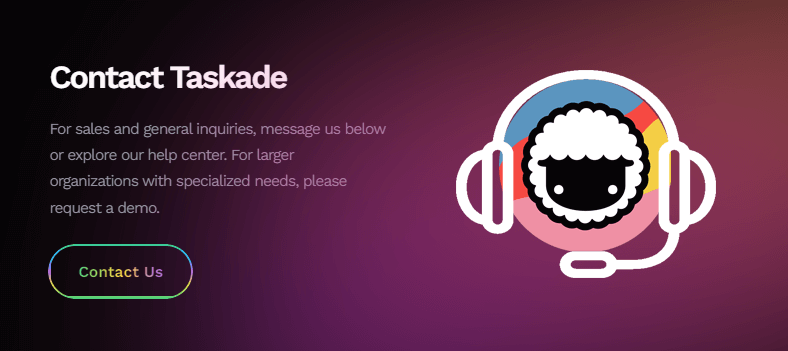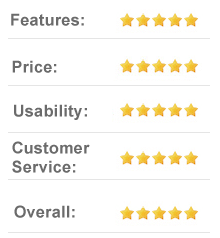Keeping things organized and managing tasks effectively is essential. That’s where Taskade comes in. Taskade is a modern tool designed to help you keep track of your to-dos, manage projects, and collaborate with others—all in one place.
Whether you’re working solo or with a team, Taskade helps simplify your work by providing features that make it easier to manage your tasks and projects.
About Taskade.com
Taskade is a modern tool designed to simplify task and project management, making collaboration easier. Founded in 2017 by John Xie, Taskade began as a basic to-do list application but has since evolved into a comprehensive platform for task management and team collaboration.
From its early days, Taskade’s vision was to simplify workflows and enhance productivity through an intuitive and user-friendly interface.
Over the years, the platform has expanded its features significantly, offering task lists, project management tools, real-time collaboration capabilities, and more. The company shows its dedication to improvement and innovation through regular updates and new feature releases.
The platform serves everyone, from solo professionals to large teams. Taskade’s growth reflects the increasing demand for tools that help manage complex workflows and enhance team coordination. With its focus on integration and user experience, Taskade has carved out a niche in the productivity tool market.
Top Features of Taskade.com
Taskade excels in providing a range of features that cater to different needs, from simple task management to complex project collaboration.
Project Management Templates
Taskade offers a variety of built-in project management templates to help you start projects quickly. These templates include basics like new hire checklists and Agile boards, as well as specialized options like digital bullet journals and API security checklists.
Using a template is straightforward: select the one you want, click the “use template” button, and choose the workspace where you’d like to save it. Although some templates may be basic, they are easy to customize and offer a fast way to set up new projects with minimal effort.
Real-Time Collaboration
Collaboration is at the heart of Taskade. The platform lets multiple users edit the same document at the same time. It is especially useful for teams that need to make updates and give feedback continuously.
Taskade also offers comment threads and notifications to keep everyone updated. These collaborative tools ensure that team members can communicate effectively and stay aligned on project goals.
Task Management Features
Taskade’s task management system is highly organized and versatile. It structures your work into workspaces, folders, projects, tasks, and subtasks. This hierarchy helps you manage tasks efficiently by allowing you to:
- Assign tasks to yourself or others
- Set deadlines and track progress
- View updates and completed tasks
- Monitor your progress with a visual progress bar
Customization is another strong point, with options to personalize the appearance of your workspace. You can change background colors or images, use color-coded text, and add emoji icons to make your tasks more visually appealing.
Taskade offers several project views, including lists, Kanban boards, action items, mind maps, and org charts. However, while Taskade has many task management features, some are still in development, like the Gantt chart view.
Cross-Platform Accessibility
In today’s mobile world, accessibility is crucial. Taskade is available on web, desktop, and mobile platforms, ensuring that users can access their tasks and collaborate with their teams from anywhere.
The cross-platform functionality is seamless, with data synchronization occurring in real-time. This accessibility means that users can stay productive in the office, at home, or on the go.
AI Automation
A key feature of Taskade is its integration of AI and automation. The tool incorporates an AI-powered chatbot, writing assistant, and workflow automation features. Each time you use AI to generate text or assist with task management, you consume a portion of your monthly AI credits. At the same time, the editor uses credits. Activities like project creation and chat do not.
Templates and Integrations
To help users start quickly, Taskade provides various templates for different tasks and projects. You can customize these templates to fit your specific needs, giving you a head start on new projects.
Additionally, Taskade integrates with popular tools like Slack and Google Drive, enhancing its functionality and making it easier to incorporate into existing workflows. These integrations help streamline processes and reduce the need to switch between different applications.
User-Friendly Interface
Taskade designs its interface with simplicity in mind. The clean, intuitive design makes it easy for users to navigate and manage their tasks without feeling overwhelmed. The platform’s focus on user experience ensures that users can quickly find and use the needed features.
The straightforward design also contributes to a more enjoyable and efficient user experience, allowing users to focus on their work rather than on learning how to use the tool.
Taskade.com Pricing
Choosing the right pricing plan for Taskade depends on your needs, whether you’re starting with basic features or seeking advanced functionalities for a larger team. Here’s a summary of the pricing options:
Free Plan
The Free Plan is an excellent way to get started with Taskade without any cost. It includes essential features to help you manage tasks effectively and explore the platform’s capabilities. With the Free Plan, you get:
- 1 AI Agent
- 1 Workspace
- 5 AI Requests per Month
- Cross-platform access
- Task lists, mind maps, flowcharts, Kanban boards, calendars, and more
This plan is ideal for individuals or small projects where basic functionality and limited AI support are sufficient.
Get Started
Taskade Pro
For those looking for more advanced features and unlimited AI capabilities, the Taskade Pro plan is a popular choice. Priced at $8 per user per month (billed annually), it includes everything in the Free Plan plus:
- Taskade AI Agents
- Unlimited AI Usage
- Up to 10 Workspaces
- Unlimited File Uploads
- Advanced AI Automation
- Gantt Chart and Custom Fields
- Integrations with Google Calendar, Google Drive, Gmail, Typeform, Slack, and more
The Pro Plan is well-suited for individuals or small teams who require enhanced functionality and more flexibility in their task management.
Get Started
Taskade for Teams
The Taskade for Teams plan caters to larger teams that need advanced collaboration tools and management features. At $16 per user per month (billed annually), it includes everything in the Pro Plan plus:
- Unlimited Workspaces
- Unlimited AI Automation
- Unlimited Version History
- Advanced Team Permissions
- Premium Support and Onboarding
- Single Sign-On (SSO) access through Okta, Google, and Microsoft Azure
- Organization-wide deployment with SCIM, SIEM, audit logs, and API access
This plan is perfect for organizations that require robust collaboration tools, advanced administrative controls, and seamless integration with other enterprise systems.
Get Started
Customer Support
Reliable customer support can make a significant difference in your experience with any tool, and Taskade excels in providing different support resources to help users get the assistance they need. Here’s a comprehensive look at Taskade’s support options:
Help Center
The Help Center is a comprehensive resource for finding answers to common questions and issues. It includes various articles and tutorials covering various aspects of the platform, from basic tasks to advanced features. The Help Center is well-organized, making it easy for users to find the information they need quickly.
Email Support
For personalized assistance, users can reach Taskade’s support team by emailing support@taskade.com. The support team is known for being responsive and helpful, providing solutions to various issues. Email support is a good option for users who need assistance with specific problems or have questions that require detailed answers.
Community Forums
Reliable customer support can significantly enhance your experience with any tool, and Taskade offers a variety of resources to ensure you get the help you need.
Taskade has a strong community presence. It provides multiple avenues for support and engagement. You can share your thoughts and suggestions through the Feedback Portal, helping shape the platform’s future.
To connect with other users and stay updated, you can join the Taskade Facebook Group or engage with the community on Telegram and Discord.
Taskade also maintains an active presence on Reddit and has a dedicated forum for more in-depth discussions and support. For the latest features and updates, check out the Updates section or follow the Taskade Blog for insights and tips.
Why Taskade is Your Next Productivity Powerhouse
Taskade.com stands out as a versatile and user-friendly productivity tool that caters to a wide range of needs. Its unified workspace, real-time collaboration features, and customizable workflows make it a powerful choice for managing tasks and projects.
The platform’s cross-platform accessibility ensures that users can stay productive from anywhere while its templates and integrations enhance its functionality.
Overall, Taskade is a valuable tool for anyone looking to boost their productivity and streamline their workflow. Its intuitive design, powerful features, and responsive support make it a strong contender in the productivity software market.
Whether you’re an individual professional or part of a large team, Taskade offers the tools you need to stay organized, collaborate effectively, and achieve your goals.
If you’re in the market for a productivity tool that blends simplicity with powerful features, Taskade is worth checking out. Its commitment to user experience and innovation makes it a strong contender for anyone looking to improve their productivity.