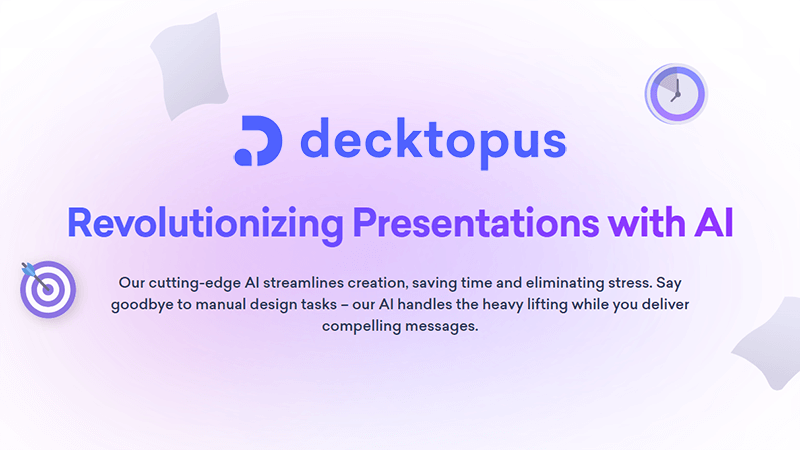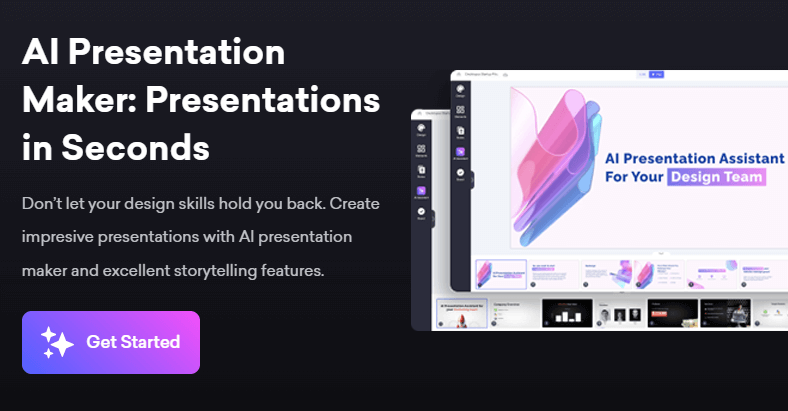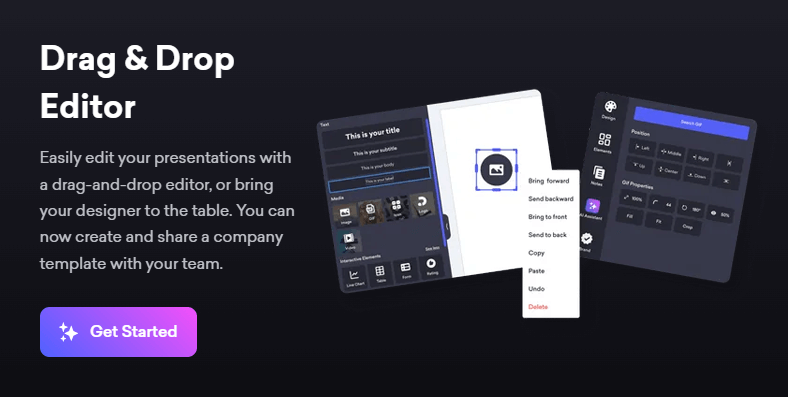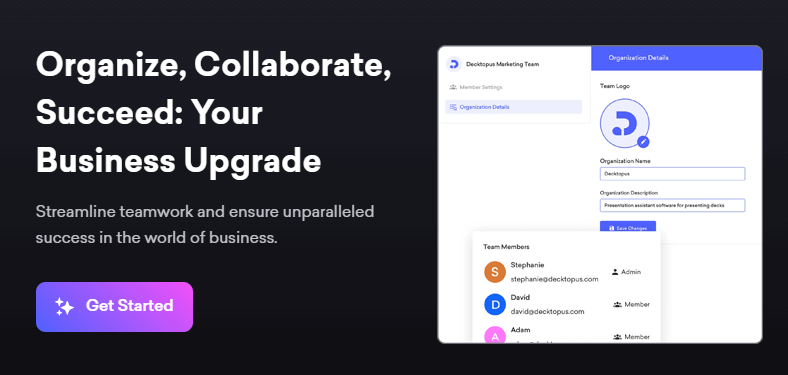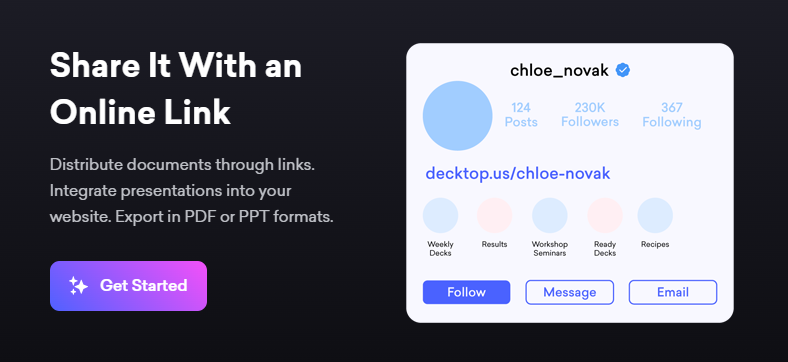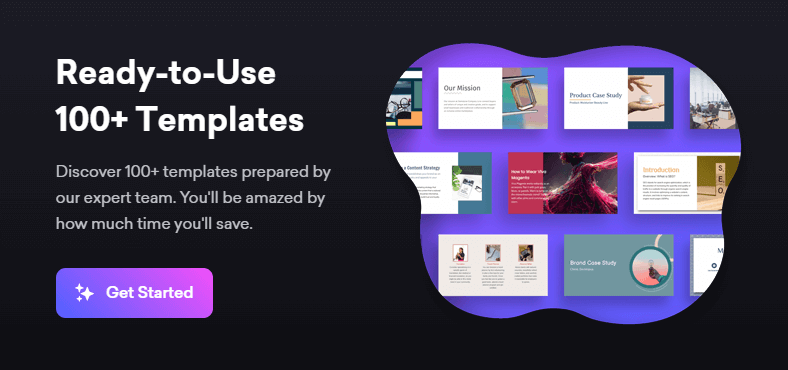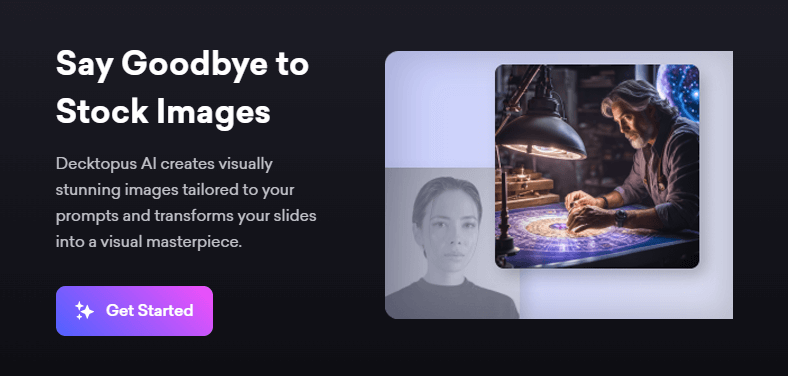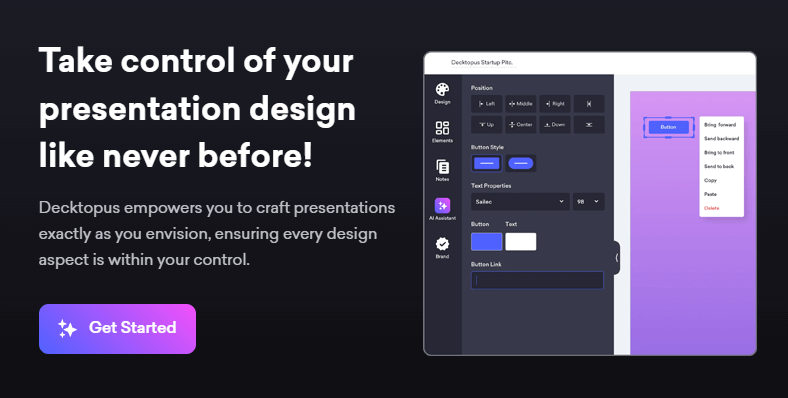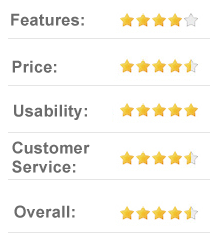Decktopus.com is a pivotal solution for anyone looking to elevate their presentation game. Effective presentations are indispensable in a world where clear and engaging communication is the key to success.
They facilitate the clear transmission of ideas and bolster one’s ability to persuade and inform, making them vital across business and educational domains. Decktopus addresses the needs of business professionals and educators alike, providing a streamlined platform for effortlessly creating polished, professional presentations.
With its user-friendly interface, Decktopus empowers users to focus on delivering their message powerfully without getting bogged down by complex design processes. Offering a blend of simplicity and efficiency, Decktopus is an essential tool for anyone aiming to create impactful presentations with ease and speed.
What is Decktopus.com?
Decktopus is an online platform that leverages artificial intelligence to simplify creating presentations. It offers a variety of templates and tools that enable users to design professional-looking slides quickly and efficiently.
Decktopus supports embedding forms, videos, and websites into presentations and allows users to convert their slides into biolinks, sales funnels, and microsites. Additionally, the platform provides features like auto-adjustments and customization options to enhance the presentation creation experience.
Key Features of Decktopus.com
Decktopus.com stands out for its suite of advanced features that streamline and enhance the presentation creation process for its users. Each feature is designed with user efficiency and professionalism in mind.
AI-driven Presentation Design Capabilities
Decktopus utilizes artificial intelligence to revolutionize presentation design. The platform’s AI analyzes the content and suggests the best layouts, ensuring that each slide is visually appealing and effective in communication. This capability allows users to focus more on content quality and less on design details.
Real-time Collaboration
Real-time collaboration on Decktopus allows team members to contribute simultaneously from any location. Changes made by one user are instantly visible to all collaborators, ensuring that everyone stays on the same page and can contribute effectively without needing constant revisions or updates.
Template Library and Customization Options
Decktopus offers a vast library of customizable templates that cater to various presentation needs and styles. Users can start with a basic template and modify elements to suit their specific requirements, from adjusting the color palette to reshaping the layout, ensuring that every presentation feels personal and tailored.
Collaboration Tools
Beyond just editing together, Decktopus provides integrated tools designed to facilitate seamless teamwork. These tools include options for comments, annotations, and even video conferencing within the platform. Such features make it easier for teams to share insights and feedback without switching between apps.
Integration with Other Platforms
Decktopus integrates with popular platforms like Google Drive, Dropbox, and various social media channels, recognizing the importance of a connected workflow. This connectivity allows users to import content effortlessly and distribute their presentations broadly, maximizing audience reach and engagement.
Export and Sharing Functionalities
Decktopus ensures that sharing and exporting presentations is a hassle-free experience. Whether you need to download a presentation as a PDF or a PowerPoint file or share it directly via a link, the platform supports various formats and sharing options to accommodate diverse user needs.
How Decktopus.com Enhances Presentation Creation
Decktopus.com transforms the traditional challenges of presentation creation into a streamlined, user-friendly process. Here’s a detailed look at how you can create a professional presentation using Decktopus, emphasizing its intuitive design and ease of use.
Step 1: Choose a Template
You start by selecting a template from Decktopus’s extensive library, which caters to various industries and purposes. Each template is designed with professional aesthetics, ensuring you begin with a strong foundation.
Step 2: Customize Your Slides
Once a template is in place, you can customize each slide. Decktopus offers drag-and-drop functionality that makes adding elements such as text, images, and videos effortless. The AI-driven design assistance suggests the best layout options as you add your content, ensuring the presentation remains visually appealing.
Step 3: Enhance with Rich Media
Adding rich media is straightforward with Decktopus. Whether embedding videos, inserting graphs, or adding animations, the platform supports various media types to enhance your presentation’s impact. These elements can be integrated seamlessly with just a few clicks.
Step 4: Collaborate in Real-Time
If the presentation is collaborative, invite team members to join the document. Decktopus supports real-time edits and comments, allowing team members to contribute simultaneously from anywhere. Communication tools within the platform enable instant feedback and discussion, streamlining the revision process.
Step 5: Review and Adjust
Use the preview function to see how your presentation will appear to the audience. This step is vital for making final adjustments. The AI assistance will continue to provide suggestions for improvement, helping you optimize the layout and content distribution.
Step 6: Export and Share
Finally, choose from various export options once your presentation meets your standards. Decktopus allows you to export your presentation in multiple formats, such as PDF, PPT, or a shareable online link, making it easy to distribute across different platforms or directly to your audience.
Pricing Structure of Decktopus.com
Decktopus.com offers flexible pricing options for different user needs, from individual professionals to large businesses.
Monthly Pricing:
Pro Annual Access
$24.99/month
Includes 750 AI Credits per month, PDF/PPT Export, Presentation Analytics, Sharing Links, Form Response Email Notifications, Slide & Speaker Notes, Tips & QA Generation.
Get Started
Business Annual Access
$49.99/month
Includes 1000 AI Credits monthly, all PRO AI Features, Brand Features, Advanced Form Response, Webhook, Custom Domain Connection, Team & Organization.
Get Started
Annual Pricing:
Pro Annual Access
$14.99/month, billed annually
Includes 750 AI Credits per month, PDF/PPT Export, Presentation Analytics, Sharing Links, Form Response Email Notifications, Slide & Speaker Notes, Tips & QA Generation.
Get Started
Business Annual Access
$34.99/month, billed annually
Includes 1000 AI Credits monthly, all PRO AI Features, Brand Features, Advanced Form Response, Webhook, Custom Domain Connection, Team & Organization.
Get Started
Note: These prices reflect a 40% savings when opting for annual billing over monthly billing.
Customer Support at Decktopus.com
Decktopus offers instant support to ensure users have a seamless experience with their presentation platform. Here’s how you can connect with the Decktopus Support team:

Chat Support
For immediate assistance, click the chat button in the bottom right corner of the Desktop platform. The support team is highly responsive, typically replying within one minute during office hours, from 9:00 AM to 5:00 PM on weekdays. If you contact them outside these hours, they will respond within one business day, based on the GMT+3 timezone.
Email Support
If you prefer not to use the chat feature, email the support team at support@decktopus.com. The team is committed to providing prompt and friendly assistance. They aim to respond to all inquiries within 12 hours, ensuring that your questions are answered and your issues are resolved quickly.
Book a Demo
Those interested in a more detailed exploration of Decktopus can book a 20-minute demo meeting. This session is an excellent opportunity to learn more about the platform’s capabilities and how it can be tailored to your needs.
Pros and Cons of Using Decktopus.com
Decktopus stands out for its ability to democratize the presentation creation process, making professional-quality slides accessible to all. While there are some limitations, other features make it a strong contender for anyone looking to streamline their presentation workflow.
Advantages
When evaluating the benefits of using Decktopus, it’s clear that the platform offers significant advantages catering to novice and experienced users alike.
Here’s how these features play out in everyday usage:
Limitations
While Decktopus offers numerous benefits, it’s also essential to consider some of the challenges users may encounter. These limitations can affect the platform’s overall utility in specific contexts.
Final Thoughts
Decktopus.com is a versatile tool that simplifies the creation of professional and visually appealing presentations. With features like AI-driven design, real-time collaboration, and extensive template libraries, it is an ideal solution for those seeking efficiency and quality in their presentation tasks.
Ideal use cases for Decktopus include educational environments where teachers must produce explicit and engaging content, businesses requiring quick turnaround on professional presentations, and individual professionals aiming to enhance communication effectiveness.
The recommendation for potential users is clear: take advantage of the platform’s trial period to explore its capabilities. With its competitive pricing and robust feature set, Decktopus is well-suited to anyone looking to streamline their presentation creation process while maintaining high standards of quality and collaboration.