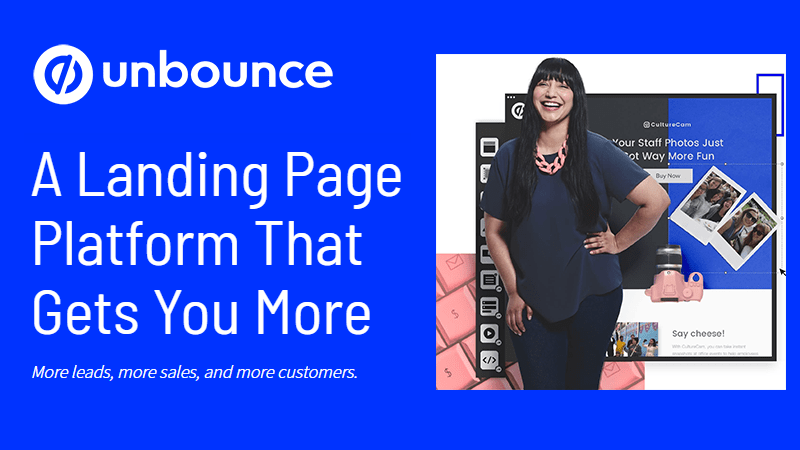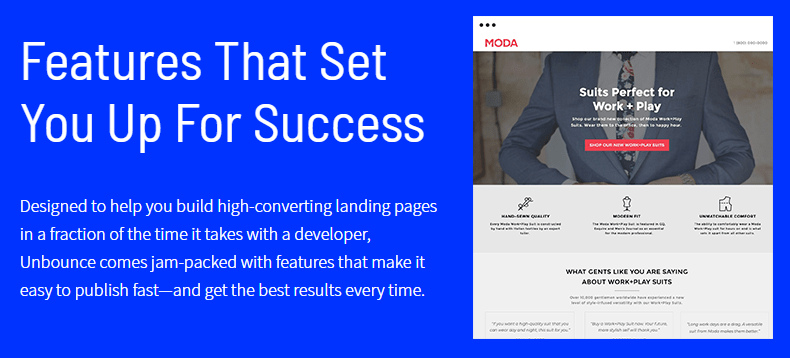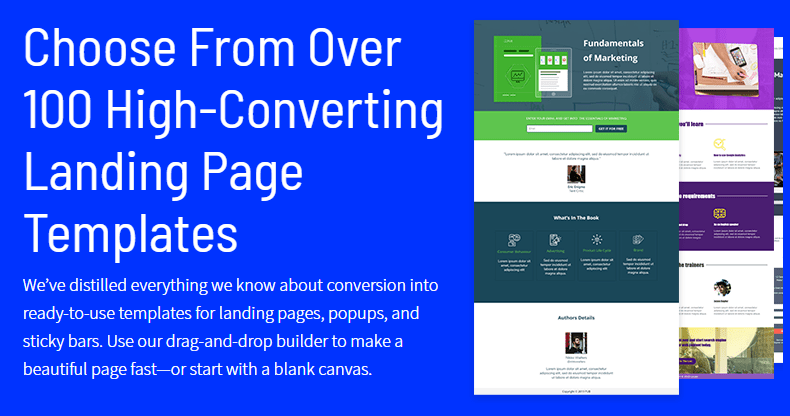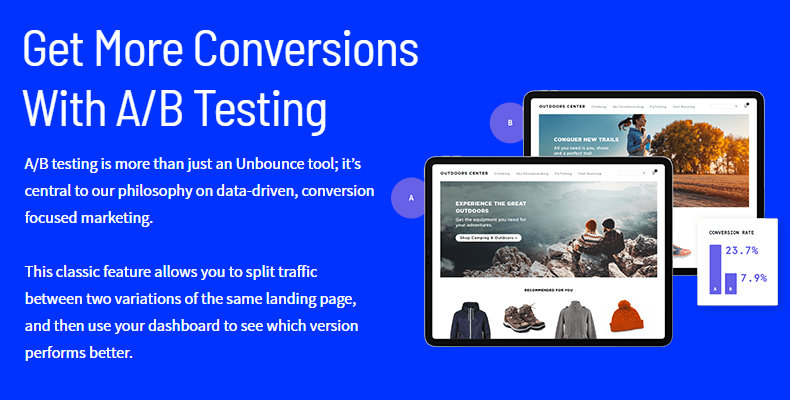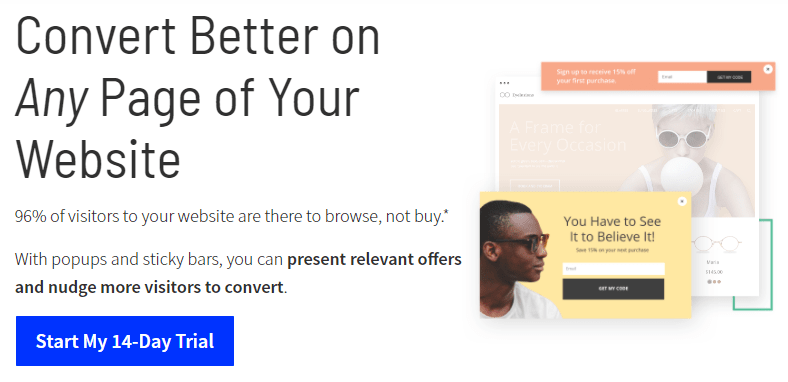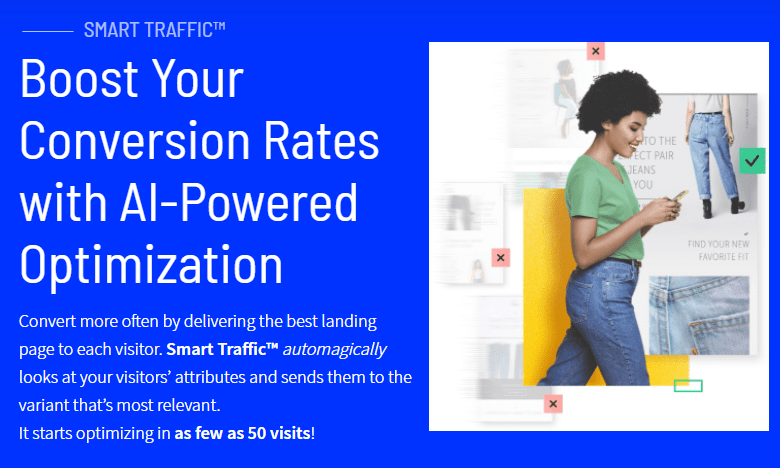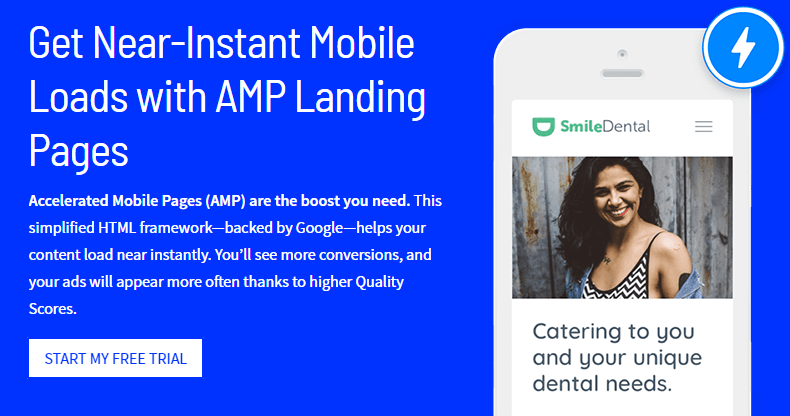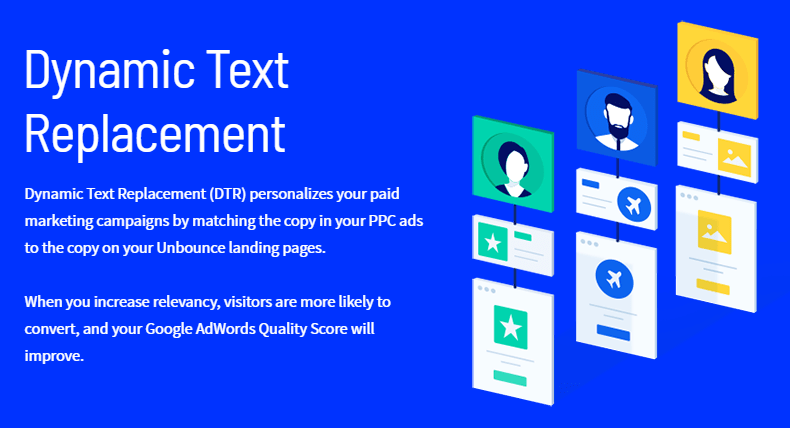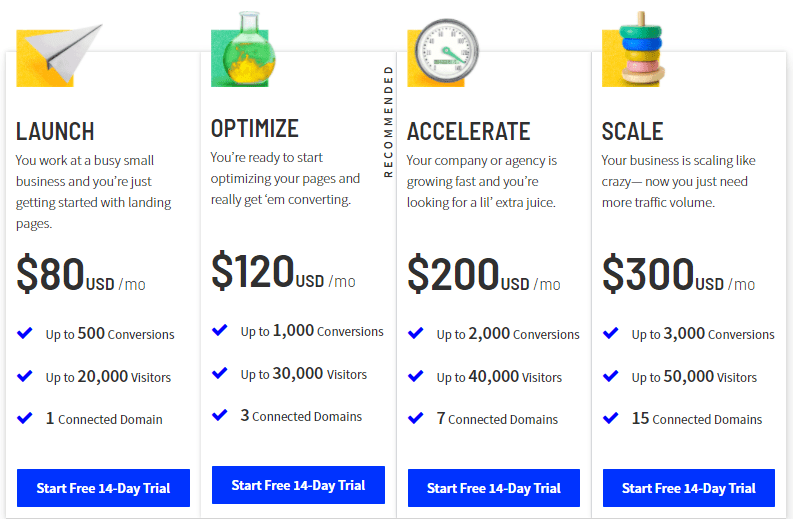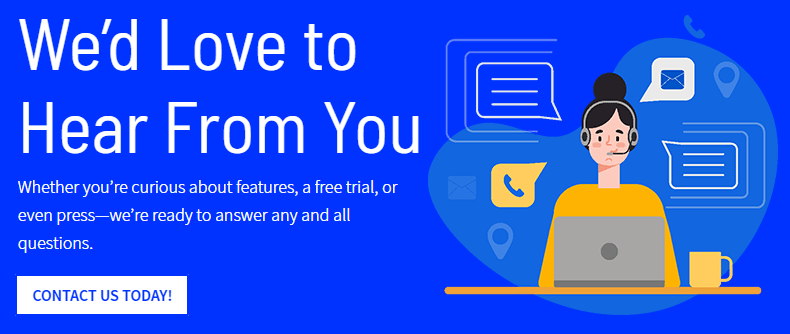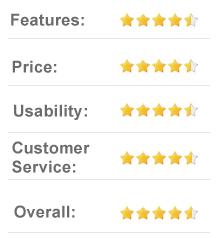There are dozens of landing page builders, CRMs, and other tools out there to help you automate your business. Which one do you choose? It’s important to look for features such as user-friendliness, A/B testing, and automation tools.
About Unbounce.com
Building a landing page is often a time-consuming venture, but with Unbounce, you can create mobile-friendly landing pages without the need to splurge on developers or hire an IT department.
When you need a professional, user-friendly landing page creator, Unbounce delivers. Thanks to Unbounce’s intuitive setup wizard, you don’t need any prior knowledge of HTML or other coding languages to benefit from their easy-to-use editing software.
Unbounce makes it easy to test concepts and branding with pricing models that suit any budget. They also offer a 14-day free trial to help you discover which plan is right for you.
Top Features of Unbounce.com
While Unbounce’s primary feature is its landing page creator, the platform offers a vast array of functions beyond its landing page builder that many will find invaluable, such as analytics, A/B testing, and popups.
Some of Unbounce’s best features include:
- Landing page builder: Easily create a mobile-friendly, high conversion landing page
- A/B testing: Test and tweak your landing pages for better results
- Reports and analytics: Monitor the performance of your landing pages
- Popups and sticky bars: Create popups and sticky bars to generate leads
- Smart Traffic: Instantly send traffic to the most relevant landing page with this trademarked, AI-powered tool
- AMP landing pages: Create landing pages that load 85% faster than traditional mobile pages
- Dynamic Text Replacement: Match your content to search queries to increase conversions
- Lead form builder: Create forms you can add to your landing pages
Let’s take a closer look at the dynamic features Unbounce has to offer, starting with its most famous of all.
Landing Page Builder
Unbounce offers an intuitive, drag-and-drop landing page builder, allowing users to create high-converting landing pages without writing code or using specialized design software.
Some of the landing page builder’s best features:
- Drag and drop builder: Add, remove, or customize images, text, video, or maps with a few simple clicks
- 125+ templates: Easily build pages using one of their professional templates, or create your from scratch
- Copy and paste: Copy and paste elements from one page onto another without the need to recreate them
- Clone and edit: Reuse your most successful landing pages by duplicating and editing them
- Easy publishing: Use Unbounce’s WordPress plugin to publish landing pages to your own WordPress website or custom domain
You can also integrate social media, subscription forms, and downloadable files such as eBooks.
Most importantly, Unbounce maximizes your efficiency by integrating with some of the most popular marketing tools online, such as Salesforce, MailChimp, Zapier, WordPress, and Hubspot.
A/B Testing
Unlike many landing page builders, which restrict A/B testing to higher-tier plans, Unbounce provides ample A/B testing features in all of its plans, allowing you to optimize your landing pages for optimal performance.
You can create A/B testing pages with a few clicks to test everything from different pages, small variations within the same page, or specific elements such as a call to action.
Reports and Analytics
Unbounce allows you unlimited insight into landing page performance and A/B tests. The information is available on Unbounce’s Dashboard, or you can integrate it with Google Analytics.
For easy integration with Google Analytics, find your website tracking ID, go to the settings interface in Unbounce, and enter the information into Script Manager.
Popups and Sticky Bars
When used effectively, popups and sticky bars can dramatically increase your conversion rates. Creating sticky bars for mobile users and exit-intent popups for desktop users will decrease your chance of Google search penalties and enhance the user experience.
Unbounce’s popup and sticky bar tool offer incredible features that can help you boost conversions, such as:
- Drag and drop builder: Create your popups and sticky bars with the same intuitive technology used to build landing pages
- Scheduling: Schedule your campaigns to showcase your best promotions
- Templates: Use one of Unbounce’s templates, or create your own from scratch
- A/B testing: Test different options to maximize the efficiency of your popups and sticky bars
- Targeting and triggers: Select who sees your popups and sticky bars, understand how and when they’re triggered, and switch content based on user keywords
Pro tip: ensure returning users who’ve already converted don’t keep seeing the same popups and sticky bars when they revisit your page.
Smart Traffic
Smart Traffic, an AI-powered conversion tool, detects attributes like user location and device and automatically redirects them to the most relevant landing page.
With its AI optimization, Smart Traffic’s algorithm is optimized after as few as 50 visits. The automated CRO increases conversions without the need to wait for tests to reach statistical significance, boosting conversion rates by an average of 20%.
AMP Landing Pages
Accelerated Mobile Pages, or AMP, reduce loading time to an average of one second, making the browsing experience more enjoyable for mobile users.
Unbounce allows you the option to create AMP landing pages with their customizable, mobile-optimized AMP templates or build your own with ease. Best of all, Unbounce keeps all your code and pages updated to the latest AMP specifications.
Pioneers in their field, Unbounce was the first landing page builder to support AMP landing pages.
Dynamic Text Replacement
Using Dynamic Text Replacement means your campaigns will match the keywords users search before clicking on your ads.
Setting up Dynamic Text Replacement in Unbounce is a snap. Simply select the text, click Dynamic Text, and define the dynamic text that will replace your default text. Boosting your relevancy means your messages will be more impactful and encourage higher conversion numbers.
Lead Form Builder
Unbounce’s lead form builder allows you to create lead-gen forms for your pages. It also integrates with Leadformly, a dedicated lead form builder and optimization tool, to easily embed your lead forms on any landing pages.
Unbounce Costs
Unbounce offers four core plans, and most of its features are available across all four, which sets them apart from many software providers.
Let’s take a closer look at pricing:
- Launch: $80/mo for 1 connected domain. Offers up to 500 conversions and up to 20,000 visitors.
- Optimize: $120/mo for 3 connected domains. Offers up to 1,000 conversions and up to 30,000 visitors. Includes everything available in Launch, plus Smart Traffic and A/B testing.
- Accelerate: $200/mo for 7 connected domains. Offers up to 2,000 conversions and up to 40,000 visitors. Includes everything available in Optimize, plus AMP pages.
- Scale: $300/mo for 15 connected domains. Offers up to 3,000 conversions and up to 50,000 visitors. Includes everything available in Accelerate, plus increased bandwidth to accommodate growth.
All of their plans include unlimited landing pages, popups, and sticky bars. You also have the option of creating a concierge plan, which offers page migration, personalized onboarding, and a dedicated support team.
Criticism of Unbounce.com

While the builder is easy to use, and creating complex landing pages is simple with Unbounce, even the best software platforms have a few downsides.
Let’s look at a few criticisms:
- It can be expensive if you don’t see results.
- Its lead form builder doesn’t offer the advanced analytical features of some competitors.
- The lower-cost plans don’t provide AMP pages.
- Integrating the reports and analytics feature with Google Analytics doesn’t always go smoothly, resulting in lost landing pages.
All things considered, Unbounce is a fantastic platform, especially for marketers, but those are some potential pain points to bear in mind.
Customer Support
Unbounce offers some of the best customer support in the business. Let’s review some of the pros and cons.
Pros:
- Email support
- Toll-free phone support during business hours
- Live chat support
- Unlimited Chat, email, and phone support on all plans
- Very active forum and blog
- 99% satisfaction
Cons:
- Only one video tutorial available
Unbounce provides award-winning customer service 7 days a week from the hours of 5 am-midnight PST on weekdays, and 9 am-9 pm PST on weekends. Additional help can be found via their active online community at any time, though it’s important to remember you’ll be speaking with fellow users rather than professionals.
Final Thoughts on Unbounce.com
In terms of providing the most features at affordable prices, Unbounce blows its competitors out of the water. Their landing page builder is known as the best on the market, and as the first platform to offer AMP pages, they’ve always been ahead of the game.
There are a few minor issues Unbounce could resolve, such as their lead form builder and integration with Google Analytics, but they solve many more problems than they create.
On the whole, Unbounce is a fantastic platform for startups or more experienced marketing agencies, and you would be hard-pressed to find a more advanced launch page builder without sacrificing the ease of use that makes Unbounce the best in its class.